¶ Site
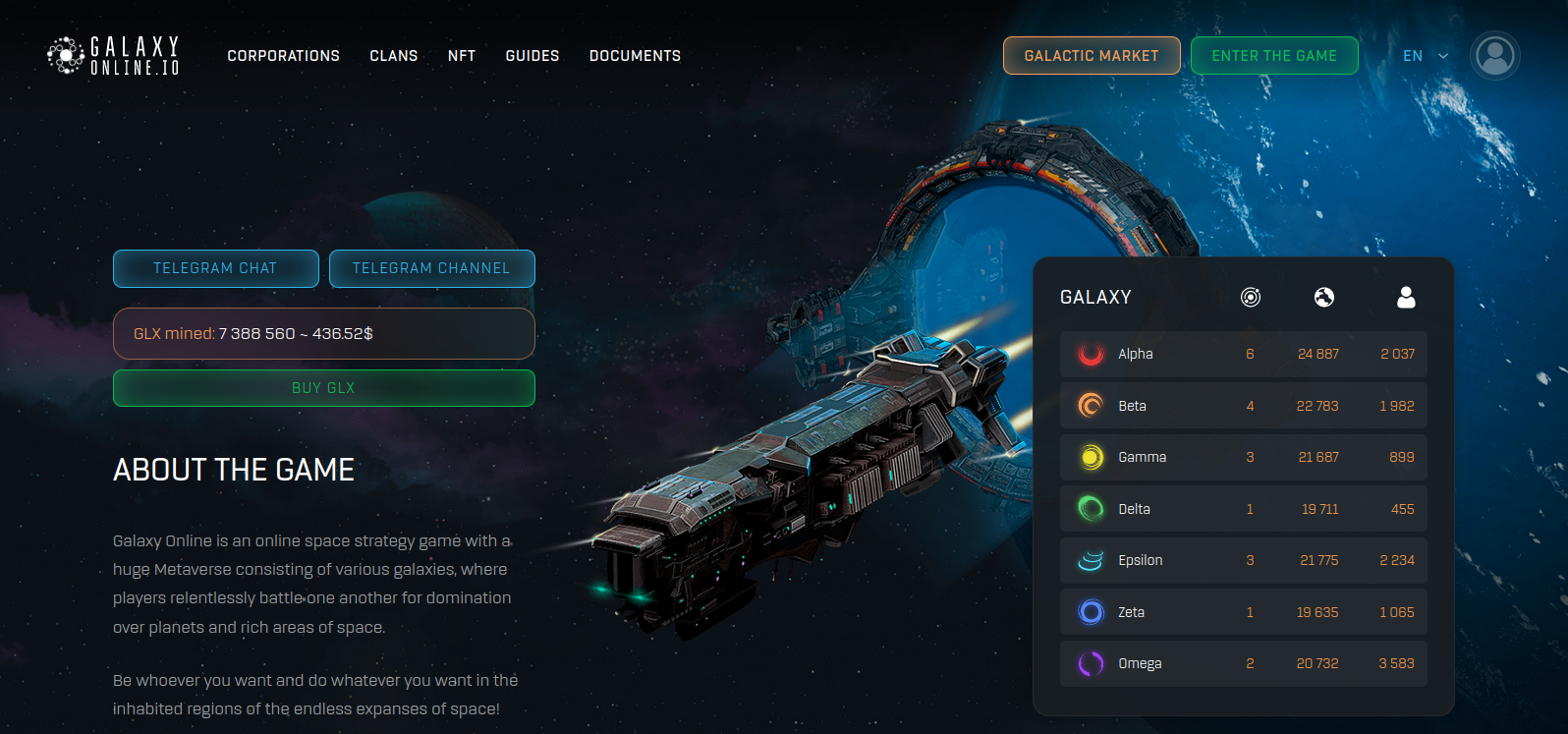
The site is the main page of the game, from which you can get into the game, the market, or other game modes. Let's look at the main sections of the site in order:
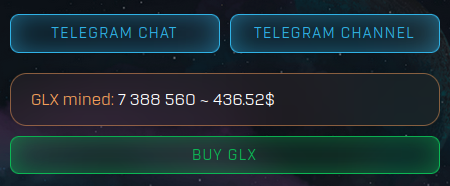
In this section, in the central part, we see the number of GLX mined in the game, which are received for exchanging PTS or race minerals for GLX tokens, and the current value of these tokens in dollars. We can also go to Telegram channel or Telegram chat of the game. Button Buy GLX will redirect to the exchange dedust.io, where anyone can buy GLX tokens.
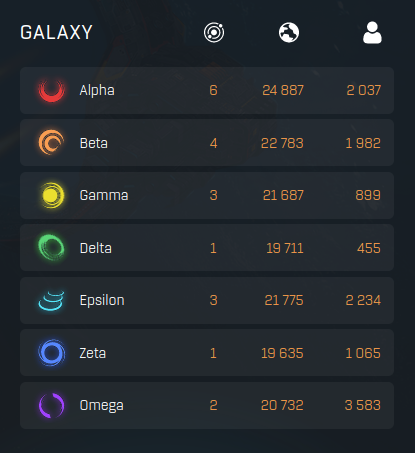
In this window we see the names of galaxies, which are listed in the order of creation of each race. Opposite the race names we see the number of galaxies (main + corporate), the total number of planets and the number of registered players.
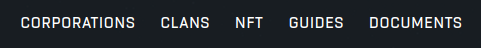
In the Corporation or Clans section one can get acquainted with existing communities in the game and apply to join.
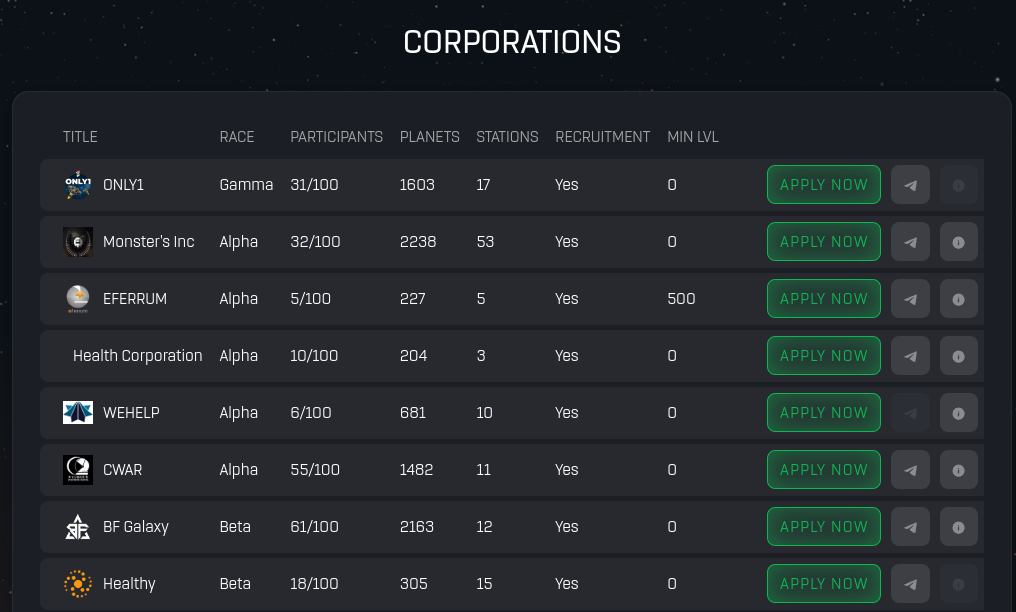
However, it is recommended to first ask in the game chat who is recruiting. Being in the community provides benefits, such as: mentoring - a newcomer will be helped to understand the basic mechanics of the game, will be supported in capturing planets or gaining resources, and community will also provide defense from other players at the initial stage of the game. Guide section leads to the game wiki. In the documents section one can view road map of the game project, branding and privacy policy here.
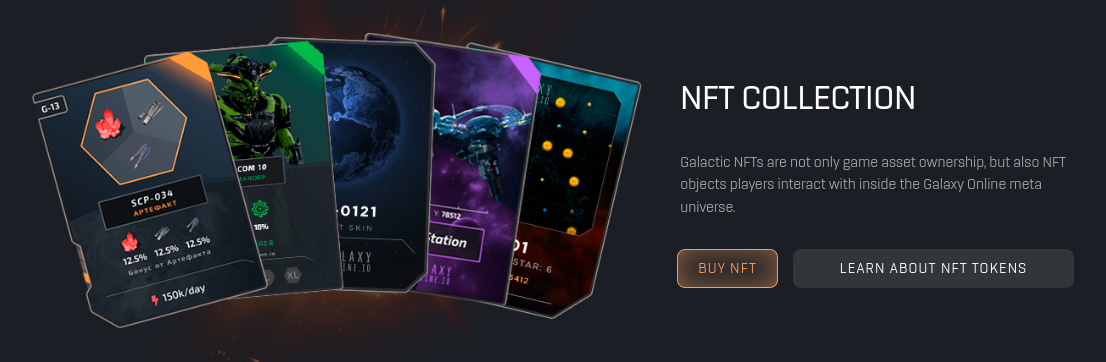
In the NFTsection you can buy a space station, planetary skins or commander. Also on the site you can see all the artifacts and commanders that are already in the hands of other players.
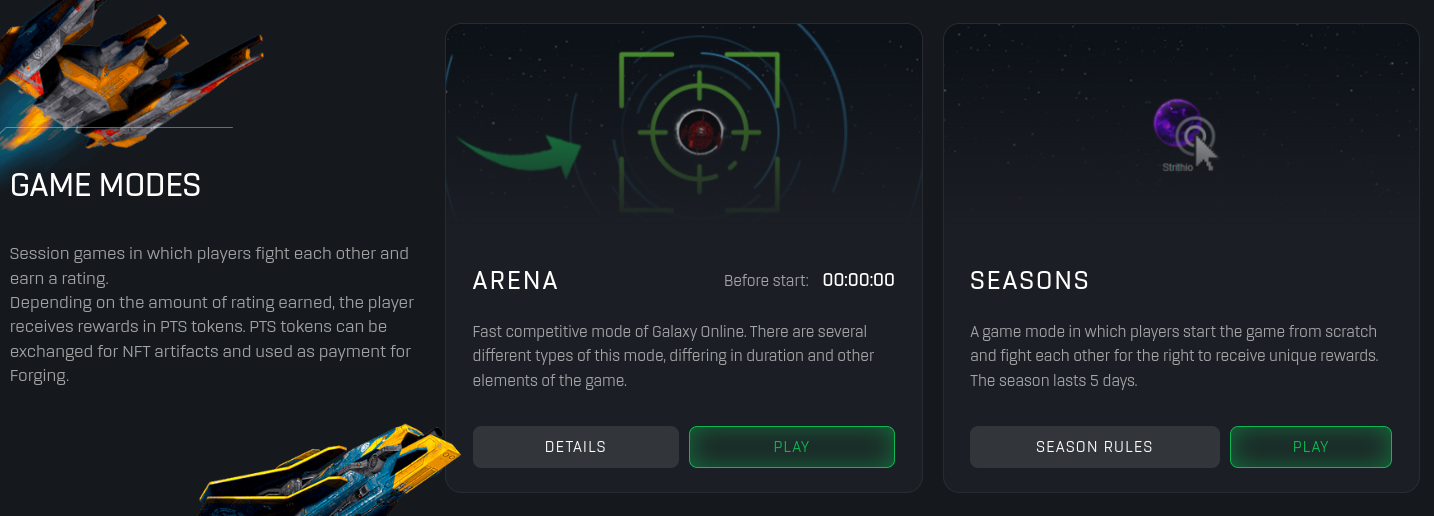
In the game modes section we can start the game in the "Arena" or "Seasons" mode. These are special game modes that have a time limit. Players can launch the arena independently. Seasons are launched by the game developers. The start of the seasons will be announced on Telegram channel of the game.
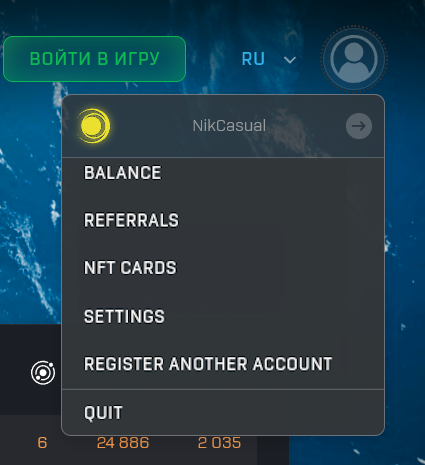
In the upper right corner one can go to the sections: balance, referrals, NFT cards, settings, and here one can also register an additional account in a different race.
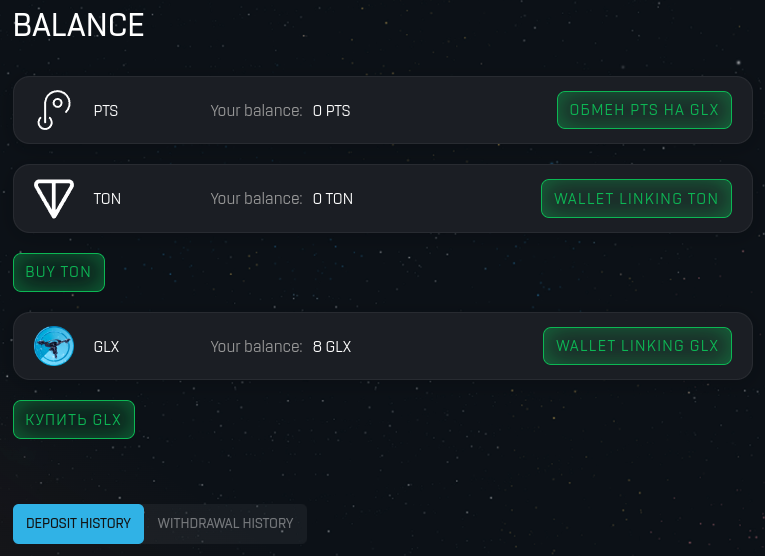
In the balance section you can see the number of tokens on the current account - PTS, TON, GLX, as well as the history of withdrawals and deposits. Here you can link your wallet to the game. Deposits and withdrawals are only available from a linked wallet. You need to link your personal non-custodial wallet, not the exchange wallet. We recommend using the Tonkeeper wallet to store TON and GXL, where you can exchange GLX tokens for TON, USDT or other coins.
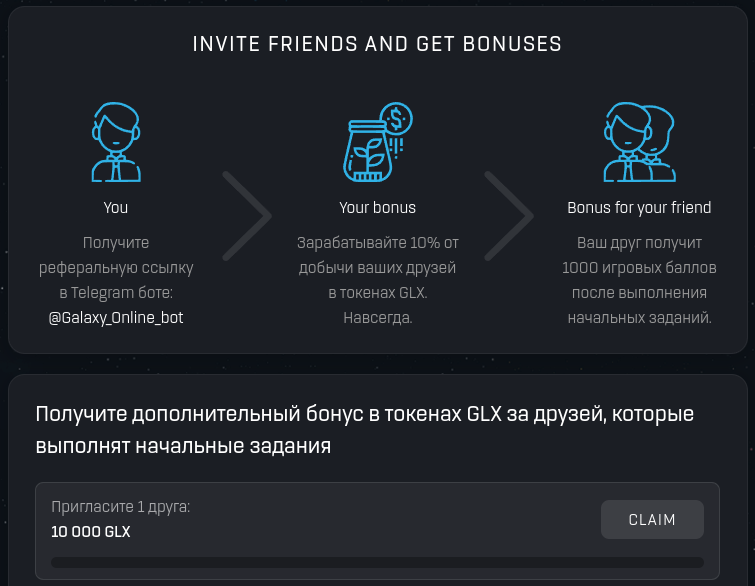
The referrals section displays information with referral bonuses. You will earn 10% of your friends' mining in GLX tokens. Forever. Also, depending on the number of friends you invite, you can receive an additional bonus for friends who complete the initial tasks. Information on the referral page is updated within an hour.
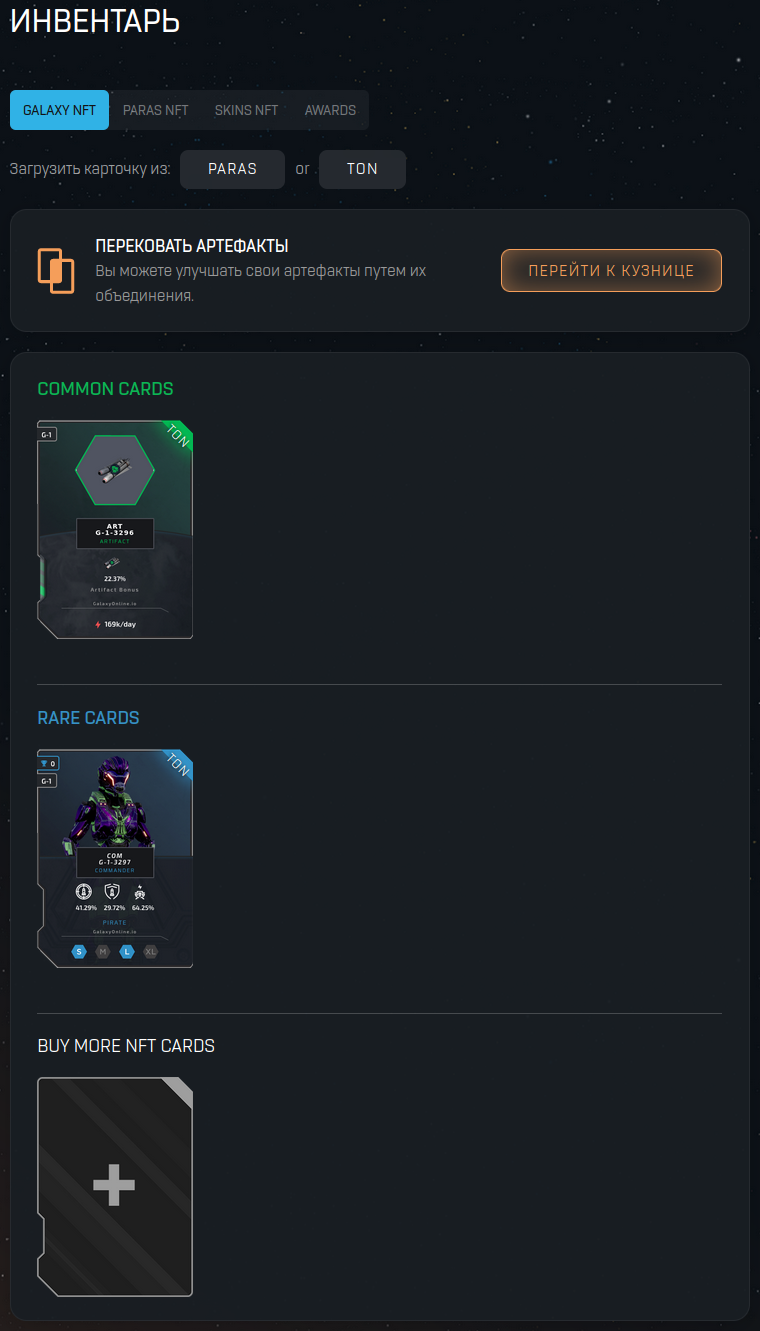
In inventory you can see available artifacts, commanders and space stations. In the NFT skins section you can see the planetary skins that you have available. The load card from TON section is used if they send you a game NFT to your wallet: before it appears in your inventory, you need to load it.
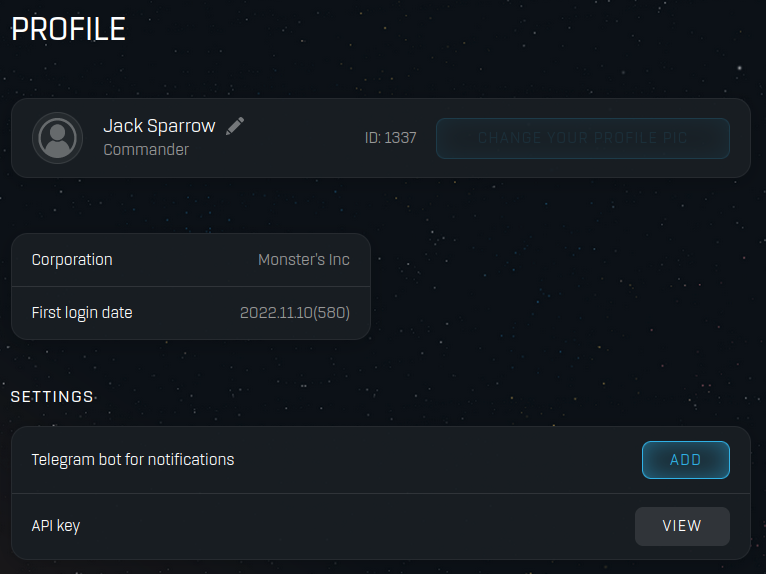
In settings you can change the player's name, view your ID and community. Link your own Telegram bot for attack notifications. The functionality will be the same as that of the official game bot. Linking your bot allows to distribute the load so that there are no restrictions from Telegram on simultaneous sending of messages.
Here you can generate or view a key to the API. This key allows you to make requests to the server and receive information about incoming attacks on the corresponding game account. It is important to note that this key does not provide access or other information to the account. Gaming communities can request this key in order to see attacks on their players.
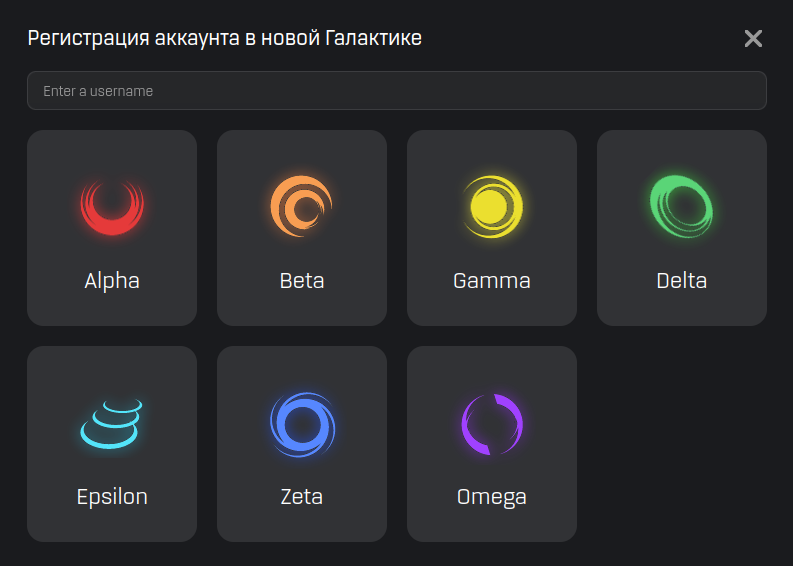
Register another account - creates a new account in a different race. Let us remind you that you can only have one account in each race in the game.