¶ Initial tasks
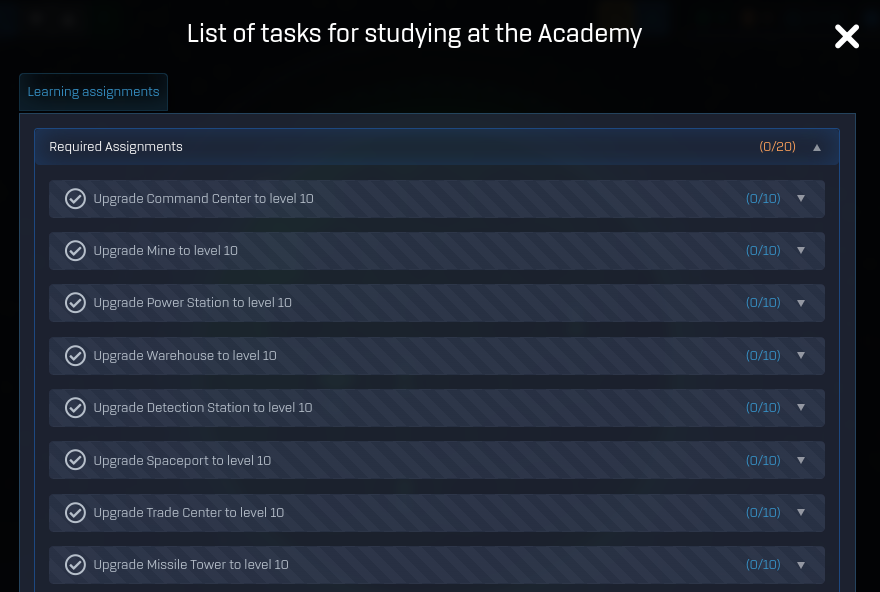
To get acquainted with the basics of the game, each beginner must complete the initial tasks of the Academy. For completing each task you can receive rewards. For completing all tasks, the player will receive 1000 game points, which are used to build buildings on the planet. Completing initial tasks counts towards referral bonuses.
![]()
Initial tasks are opened by clicking on the exclamation mark button on the right side of the screen.
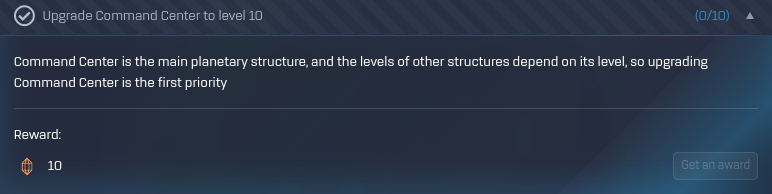
First task. Upgrade Command Center to level 10.
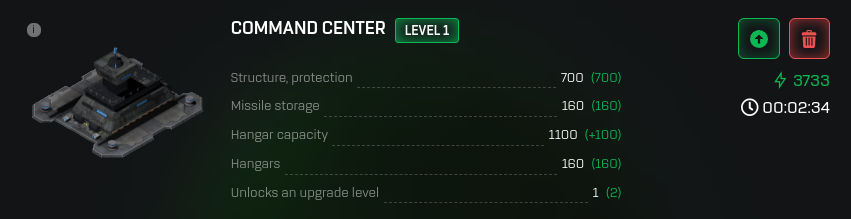
To complete this task, select the command center building and upgrade it by pressing the green arrow. Each improvement takes time, which increases as the level of the building increases.
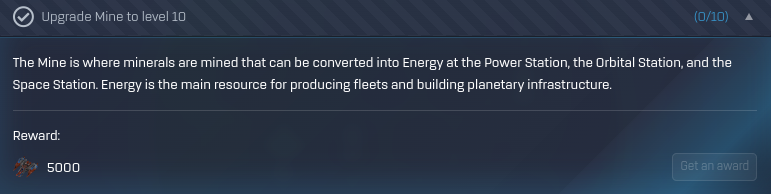
Second task. Upgrade Mine to level 10.
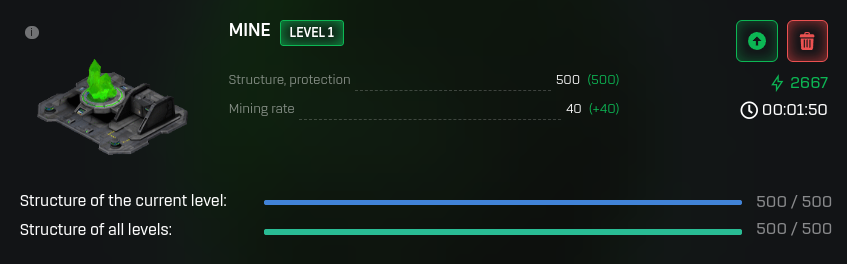
To build a mine, we select a well with a mineral on the planet and build a mine on it. After construction, we upgrade to level 10.
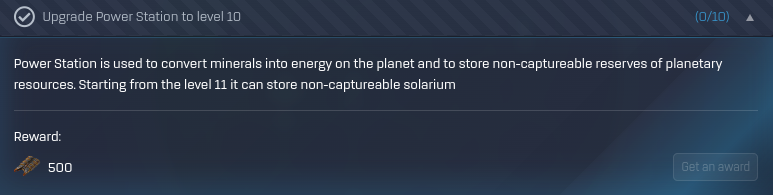
Third task. Upgrade Power Station to level 10.
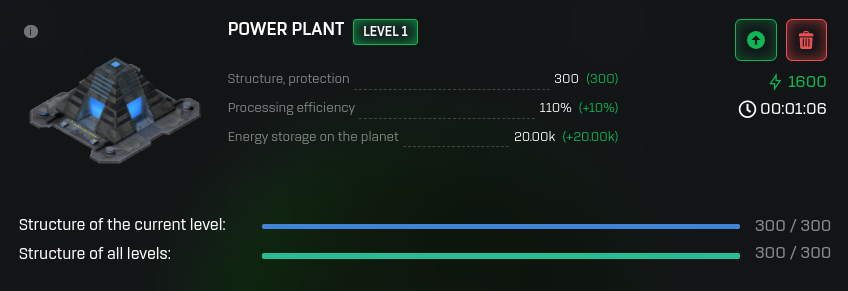
To build a power station, click on any free cell on the planet and select the power station building for construction. After completion of construction, we upgrade the building to level 10.
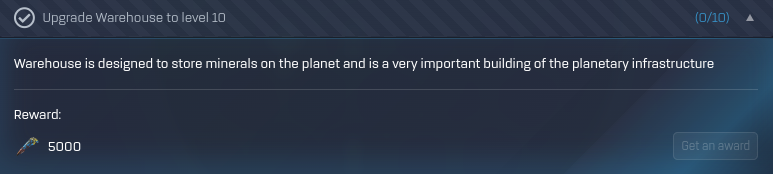
Fourth task. Upgrade Warehouse to level 10.
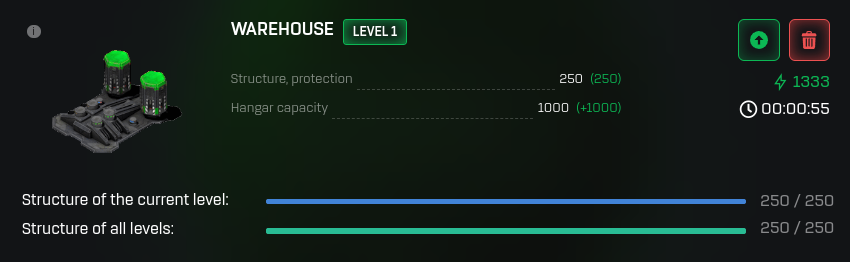
The opportunity to build a warehouse opens after the construction of the mine. We select a free cell on the planet and build a warehouse. Upgrade to level 10.
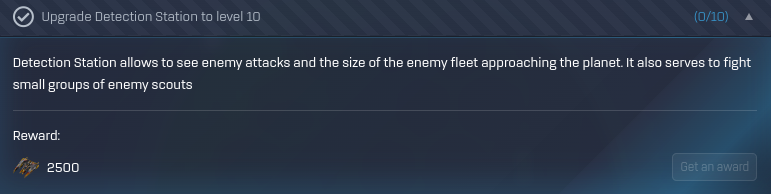
Fifth task. Upgrade Detection Station to level 10.
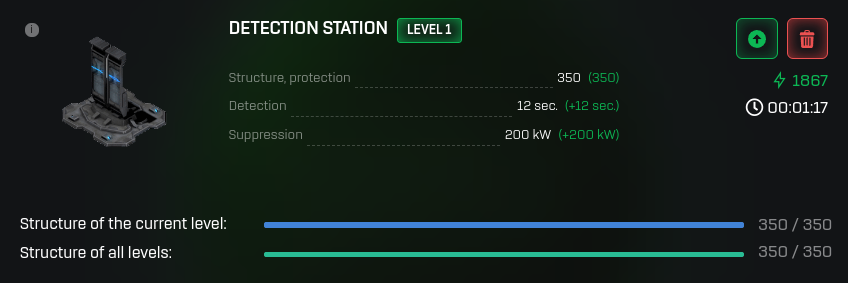
The opportunity to build a detection station opens after the completion of the power plant. We select a free cell on the planet and build a detection station. Upgrade to level 10.
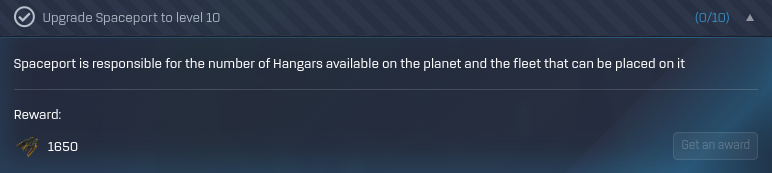
Sixth task. Upgrade Spaceport to level 10.
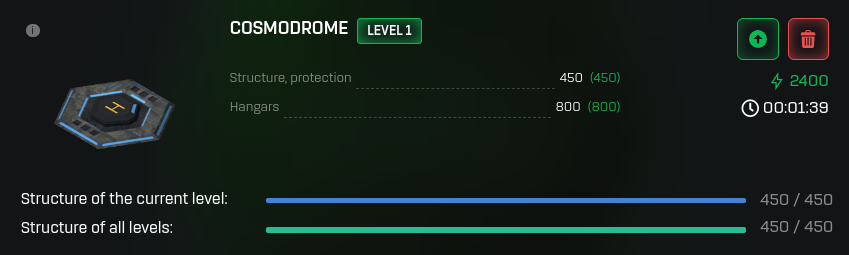
The opportunity to build a cosmodrome (spaceport) opens after the completion of the power plant. We select a free cell on the planet and build a spaceport. Upgrade to level 10.
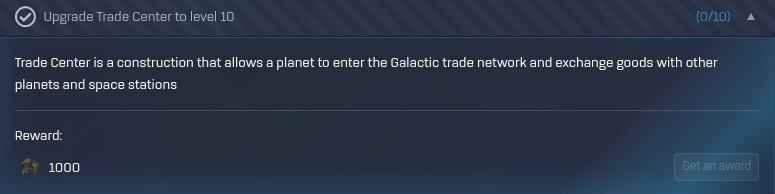
Seventh task. Upgrade Trade Center to level 10.
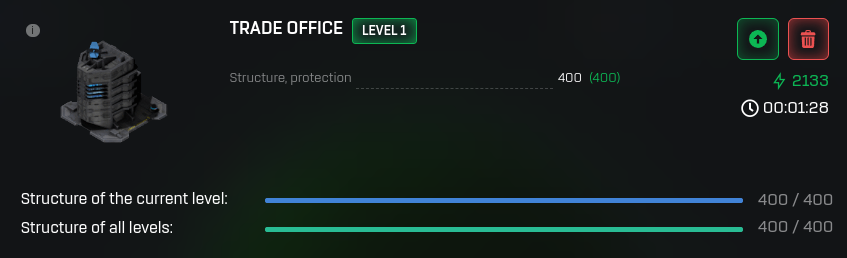
The opportunity to build a trade office (trade center) opens after the completion of the warehouse. We select a free cell on the planet and build a trade office. Upgrade to level 10.
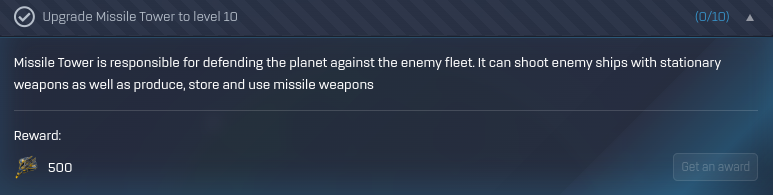
Eighth task. Upgrade Missile Tower to level 10.
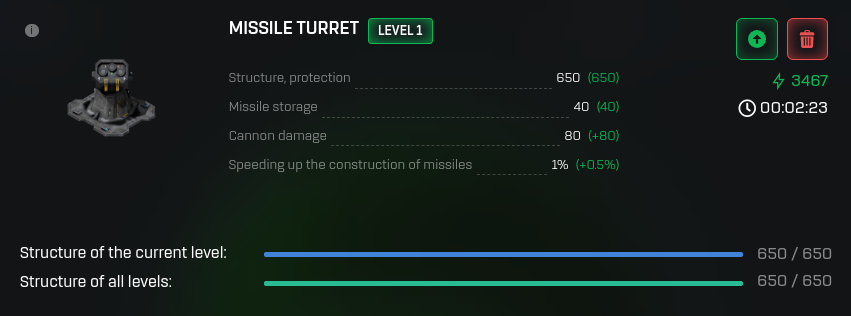
The ability to build a missile turret (missile tower) opens after the completion of the detection station. We select a free cell on the planet and build a rocket tower. Upgrade to level 10.
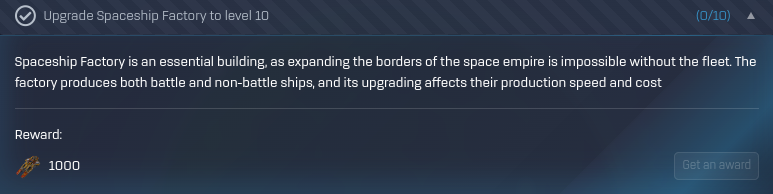
Ninth task. Upgrade Spaceship Factory to level 10.
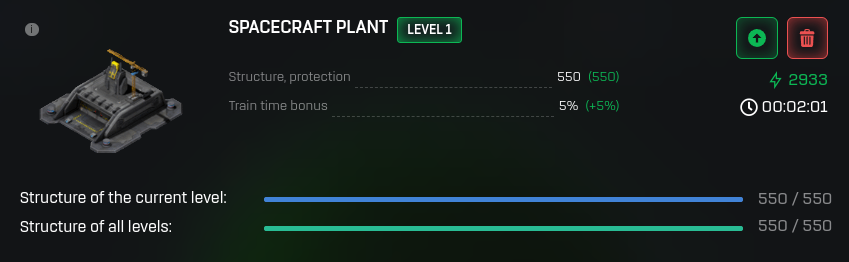
The opportunity to build a spacecraft plant (spaceship factory) opens after the completion of the cosmodrome (spaceport). We select a free cell on the planet and build a spaceship factory. Upgrade to level 10.
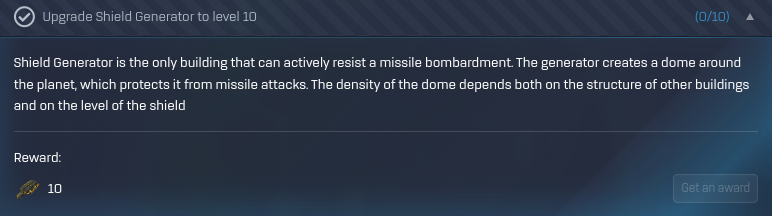
Tenth task. Upgrade Shield Generator to level 10.

The ability to build a shield generator opens after completing the construction of the missile turret (missile tower). We select a free cell on the planet and build a shield generator. Upgrade to level 10.
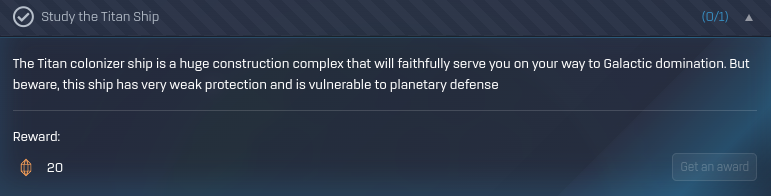
Evelventh task. Study the "Titan" ship.
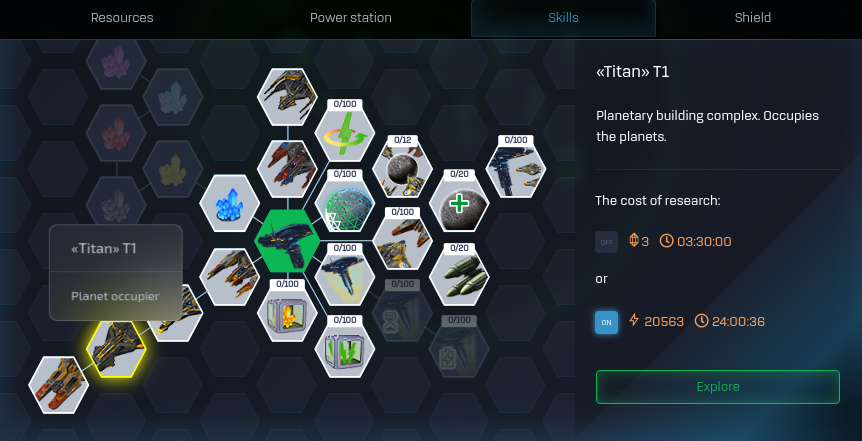
To learn skills, you need to go to the orbital station on the right side of the screen and select the skills tab. Choose to study the "Titan" ship. It is better to study the line of fleet and mineral skills for the solarium, which is returned after studying these skills.
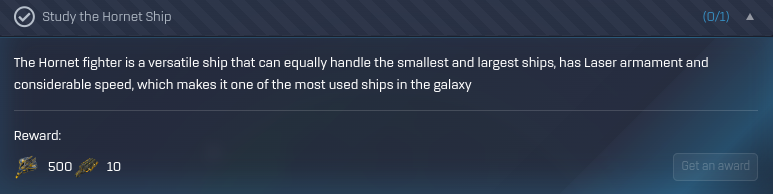
Twelfth task. Study the "Hornet" ship.
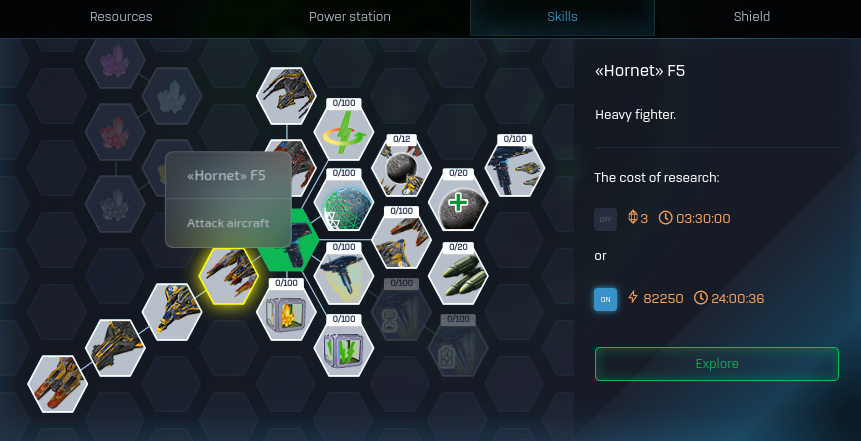
Learning the "Hornet" ship skill is done at the orbital station in the skills tab. We study for the solarium, which will return after learning the skill.
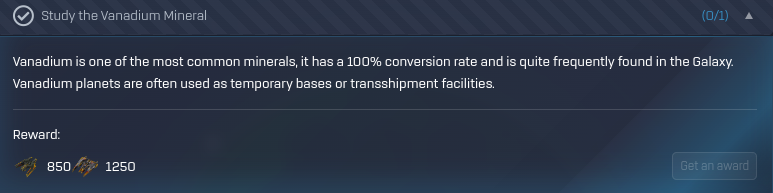
Thirteenth task. Study the "Vanadium" mineral.

The "Vanadium" mineral skill is learned at the orbital station in the skills tab. We study for the solarium, which will return after learning the skill.
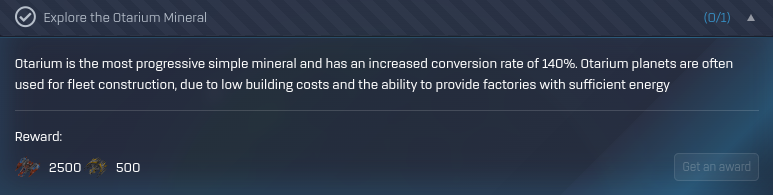
Fourteenth task. Explore the "Otarium" mineral.
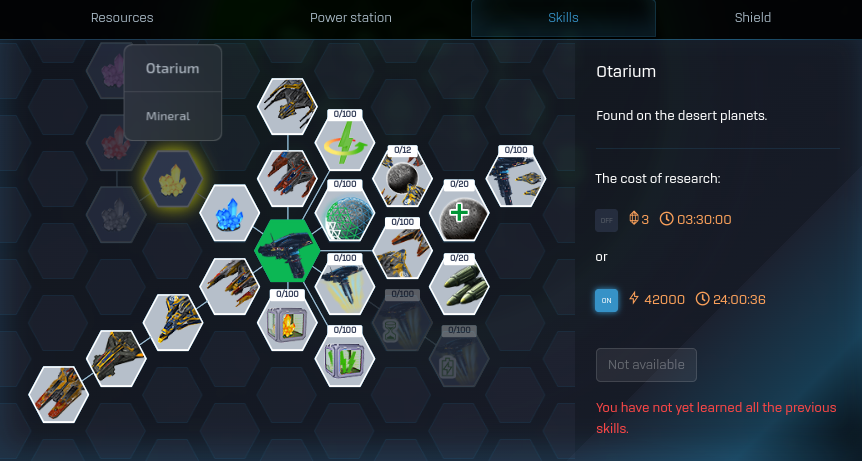
The skill of the mineral "Otarium" is learned at the orbital station in the skills tab. We study for the solarium, which will return after learning the skill.
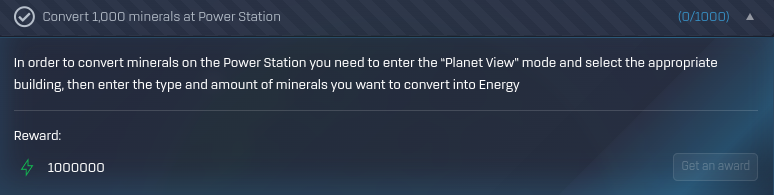
Fifteenth task. Convert 1000 minerals at Power Station.
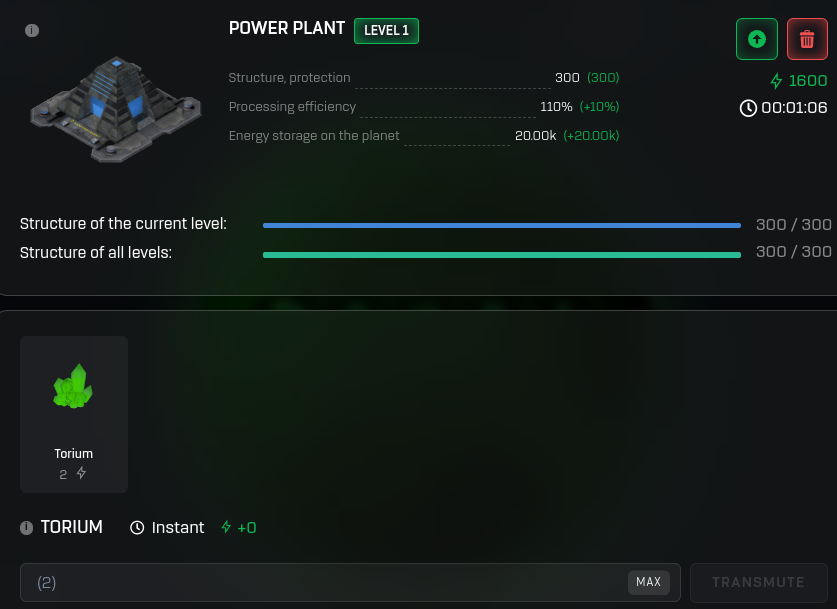
We go to the power plant on the planet. We accumulate 1000 minerals and transmute them into energy.
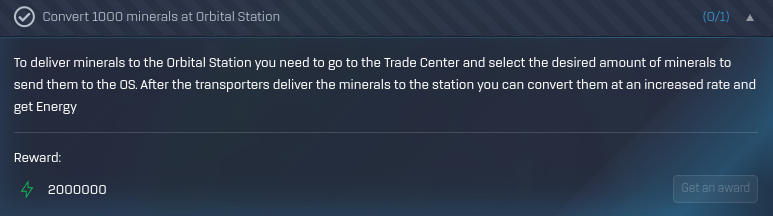
Sixteenth task. Convert 1000 minerals at Orbital Station.
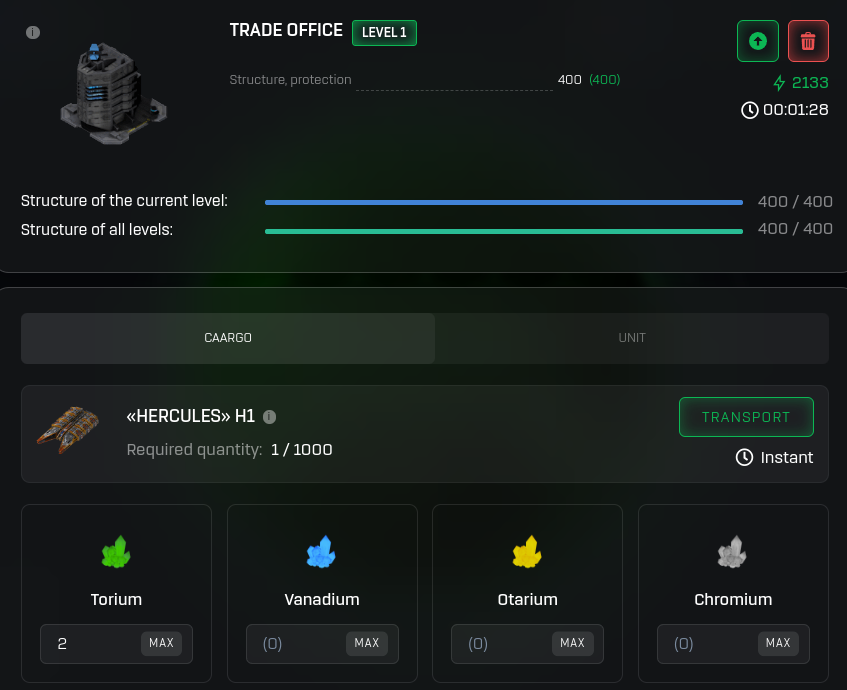
There are two steps to complete this task. We go to a trade office on the planet. We accumulate 1000 minerals. We select the mineral that we have on the planet and click transport. The minerals will be transported to the orbital station.
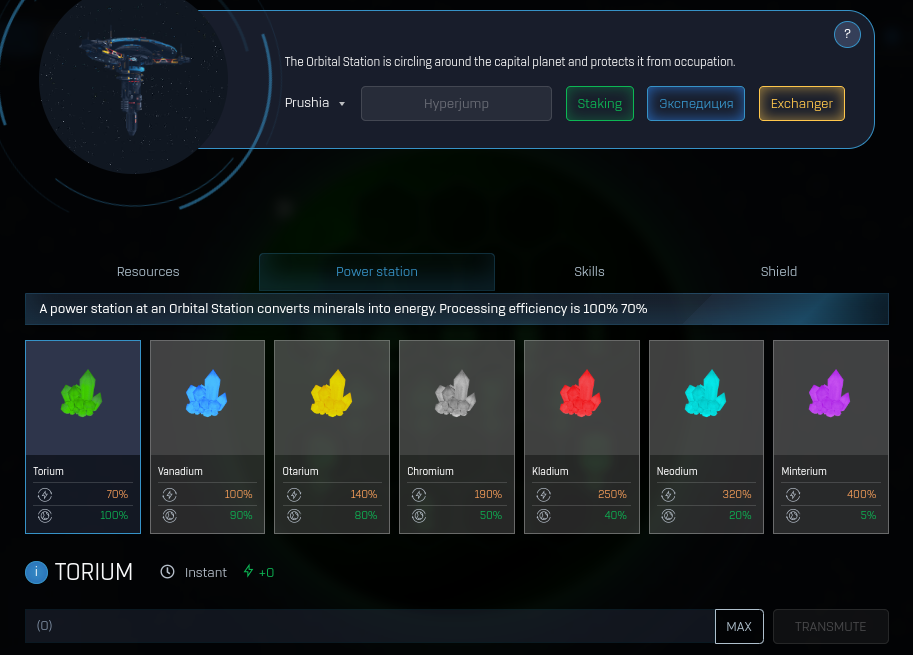
After moving the minerals, we go to the orbital station. Select 1000 minerals in the energy station tab and transmute them into energy.
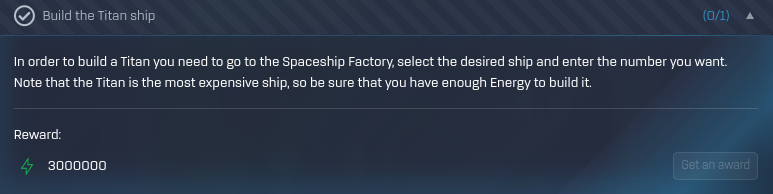
Seventeenth task. Build the "Titan" ship.
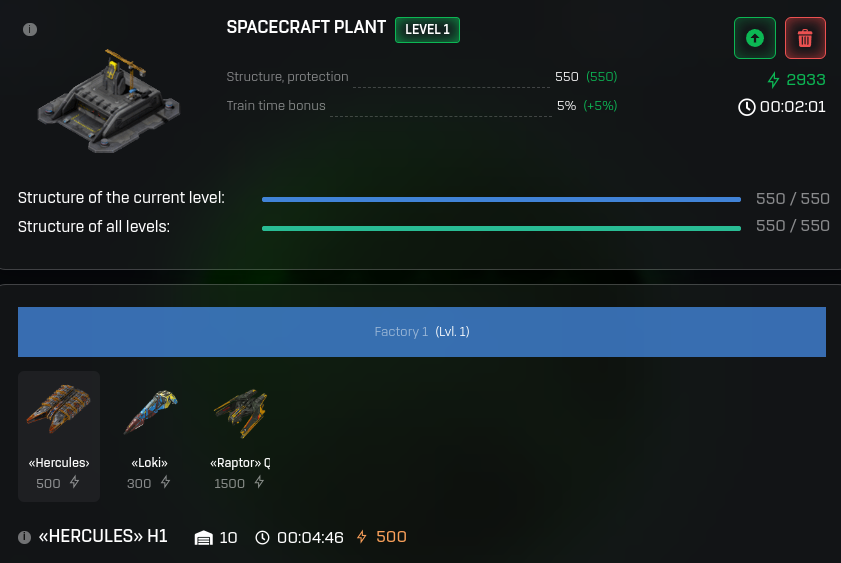
We complete this task after learning the skill of the Titan ship, which we studied in the eleventh task. When the skill has been learned, we go to the spaceship factory and in our list of ships the Titan will be available for construction. To complete the task, it is enough to build one ship.
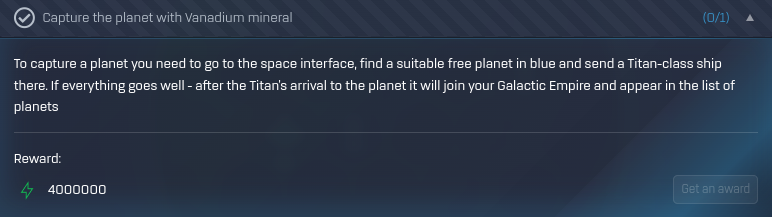
Eighteenth task. Capture the planet with "Vanadium" mineral.

To complete this task, we go into space. We are looking for a free blue planet. There are a lot of these planets in space, so finding it won’t be difficult.
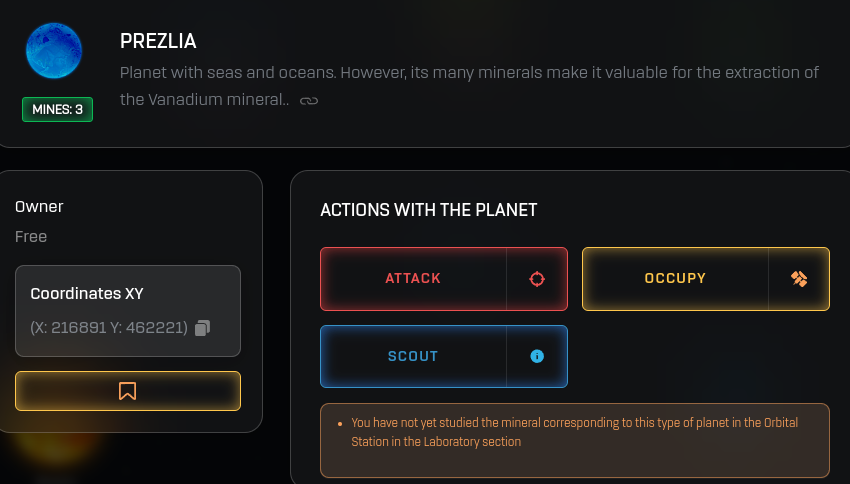
Next, click the occupy button. We select the Titan ship and send it to capture the planet.
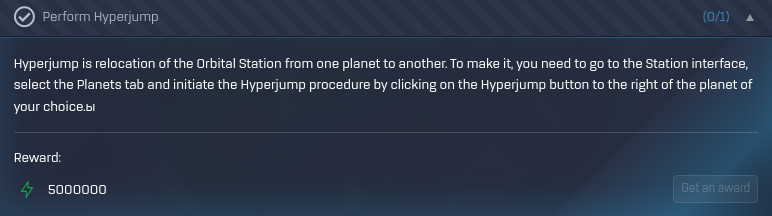
Nineteenth task. Perform Hyperjump.
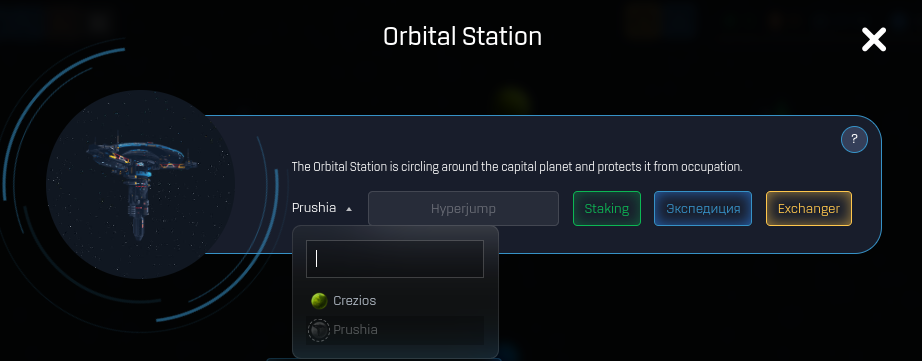
A hyperjump is the movement of an orbital station to another planet. After creating an account, you must wait until the initial timer ends before performing a hyperjump. After capturing the planet, go to the orbital station and in the tab with the name of the planet, select the planet to which you want to hyperjump. After selecting a planet and pressing the hyperjump button, preparation begins, which takes 25 minutes, after which the orbital station will instantly move to the selected planet.

Twentieth task. Install a shield on the OS for Energy.
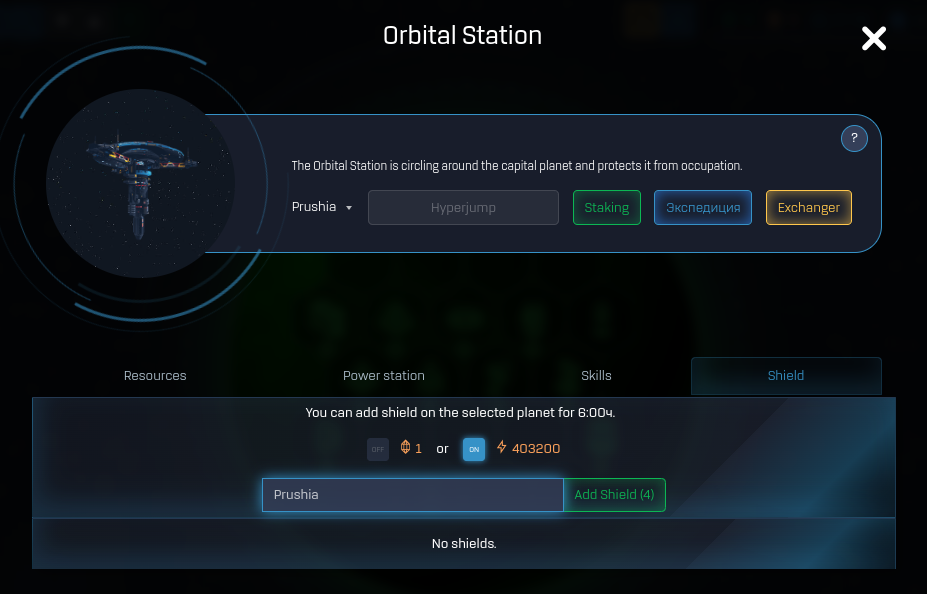
To complete this task you need to go to the orbital station and go to the shield tab. Be sure to select two options. Select exactly the planet from the drop-down list where the orbital station is currently located. Choose to add shield for energy. Next, click the add shield button.
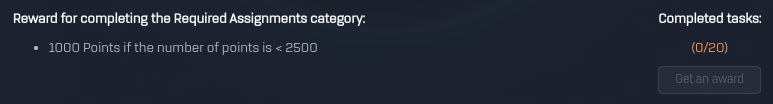
After completing all the initial tasks, you will have a 20/20 display of the tasks you have completed and can receive a reward of 1000 game points. They will be useful to you for constructing buildings on the planet. This reward can be obtained if you have less than 2500 points. If you buy yourself more than 1000 points before completing the initial tasks and only then complete the initial tasks, then this reward will not be available.